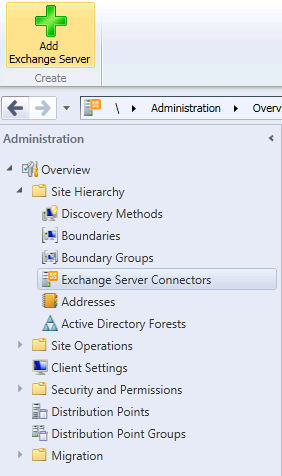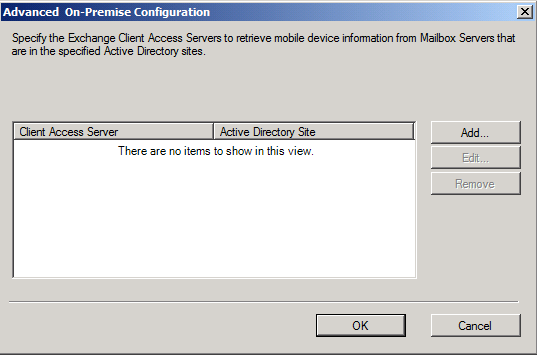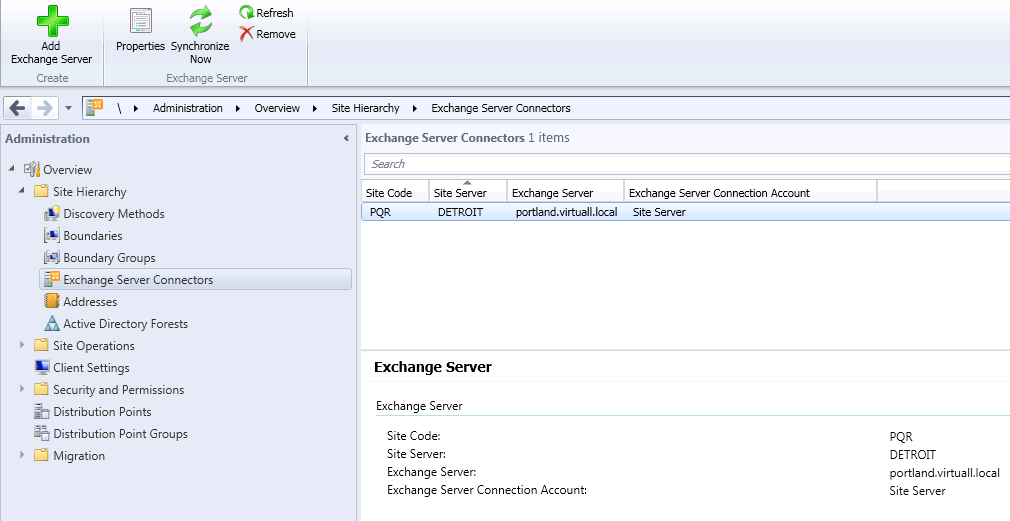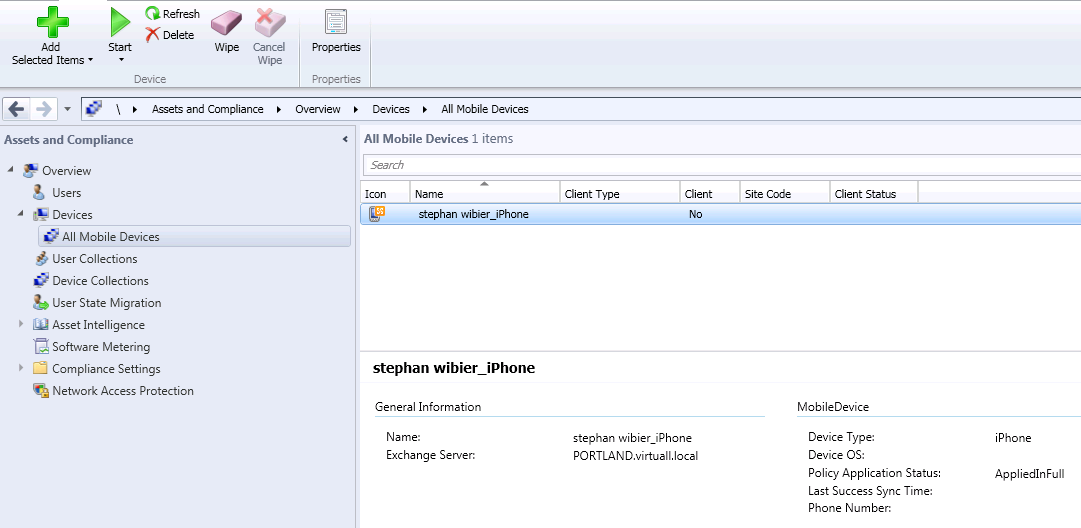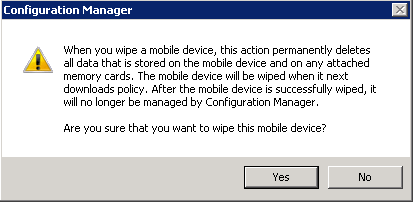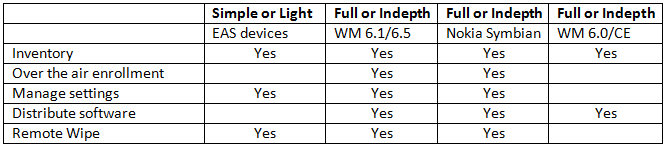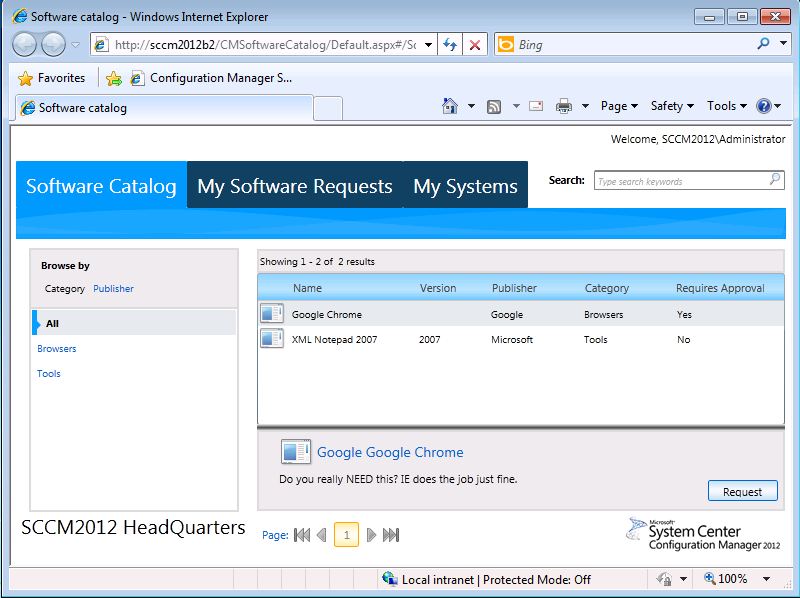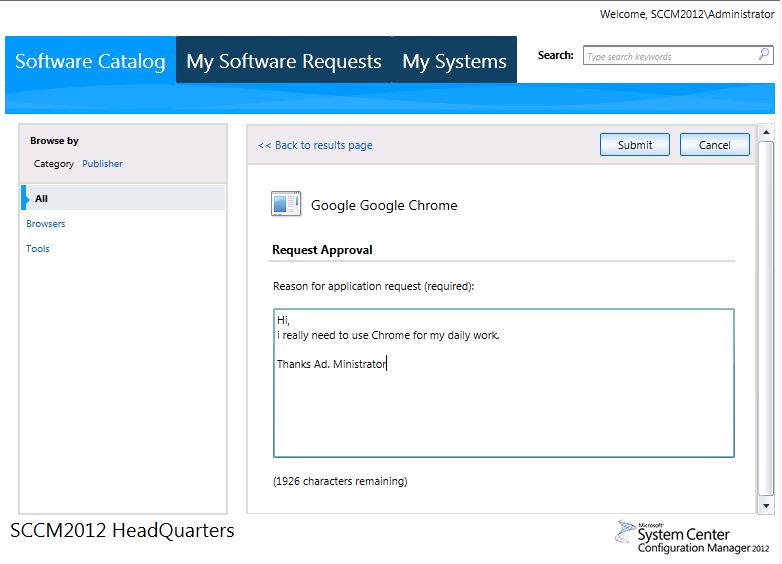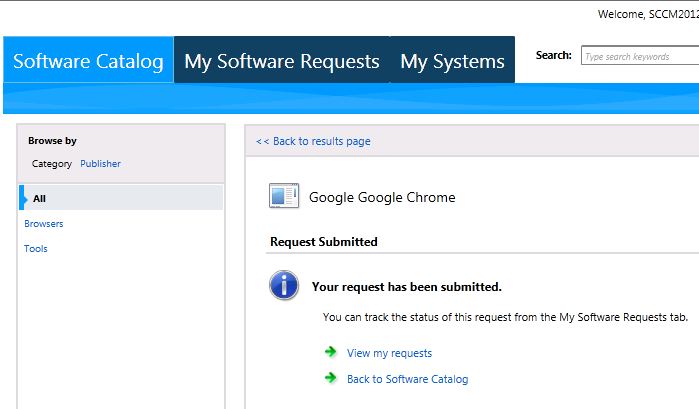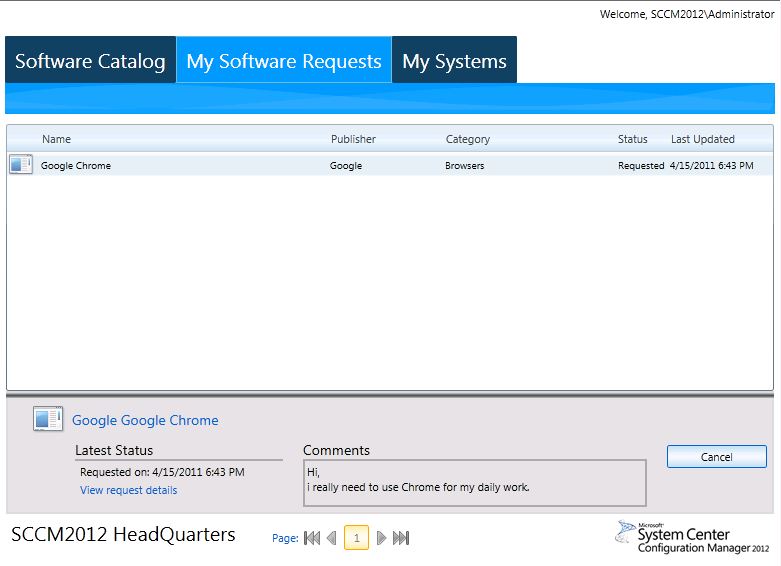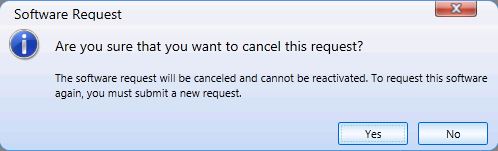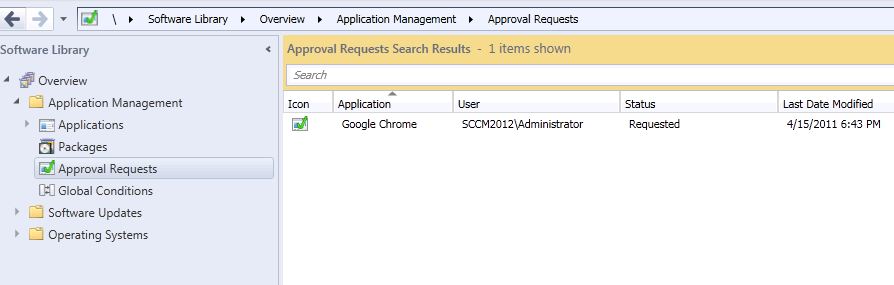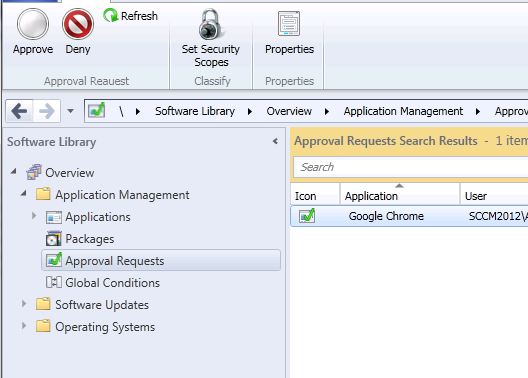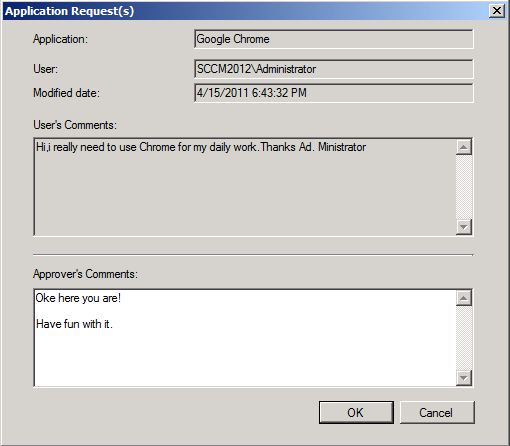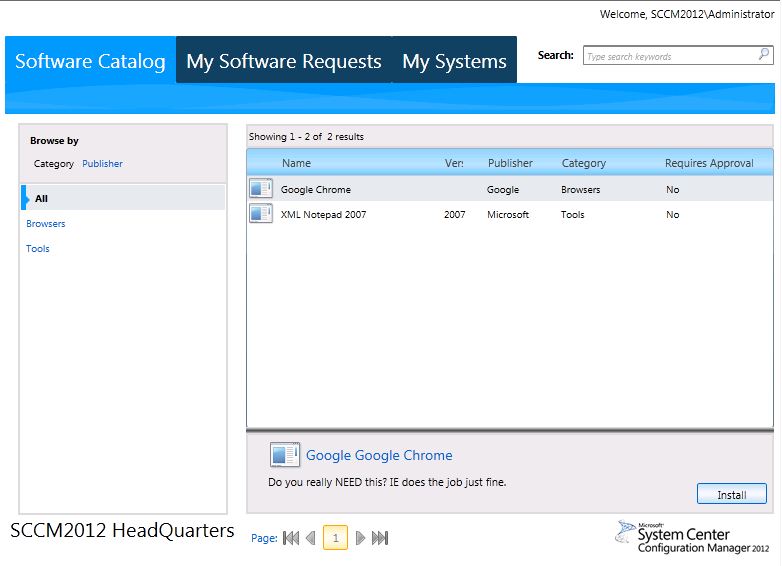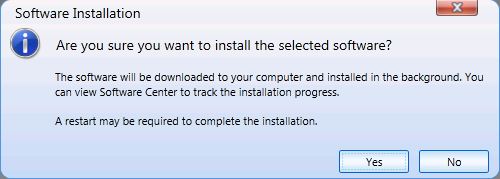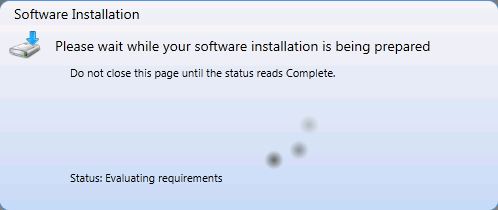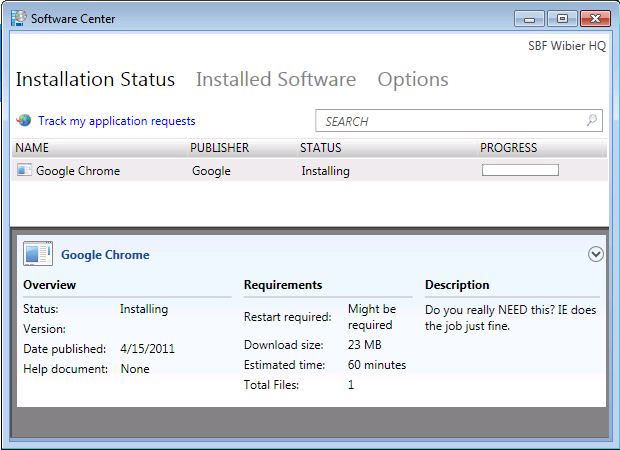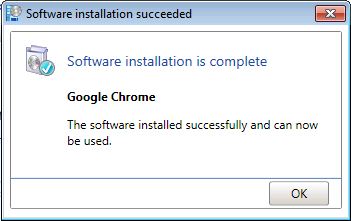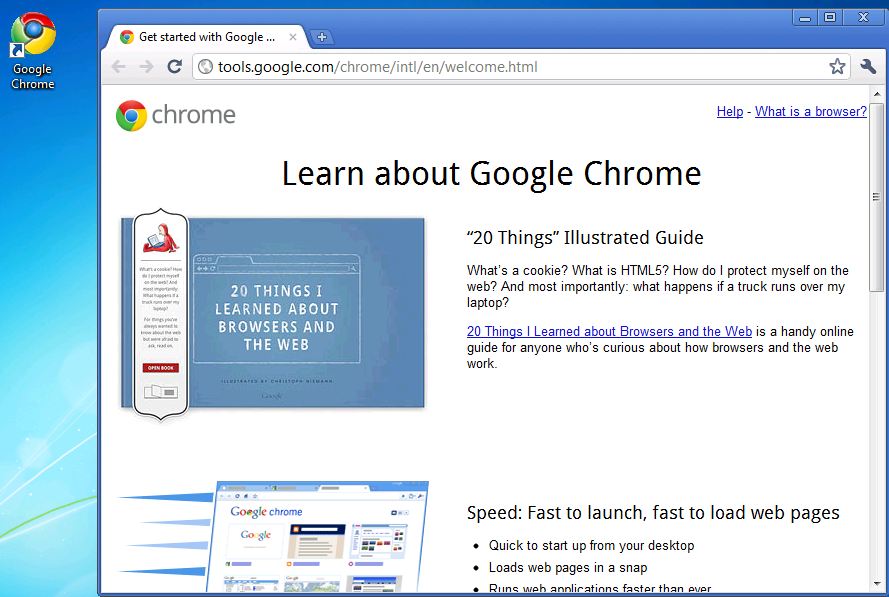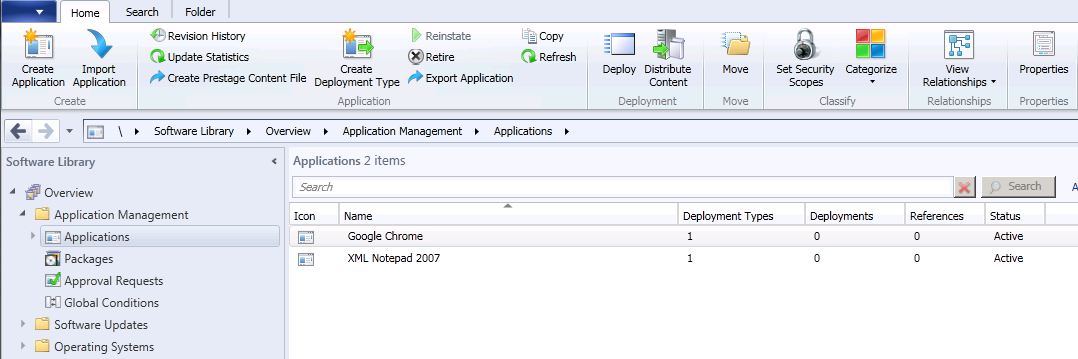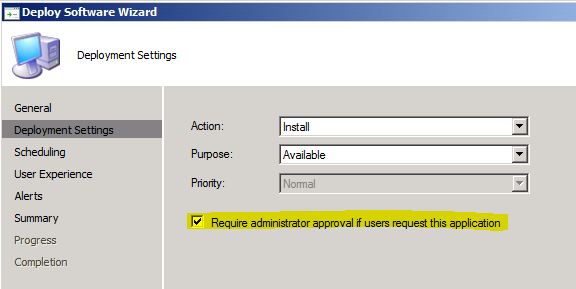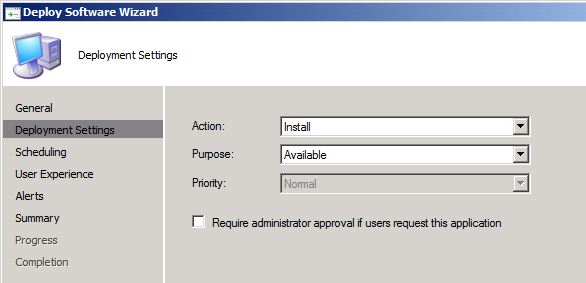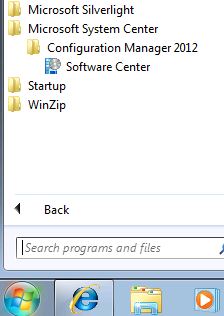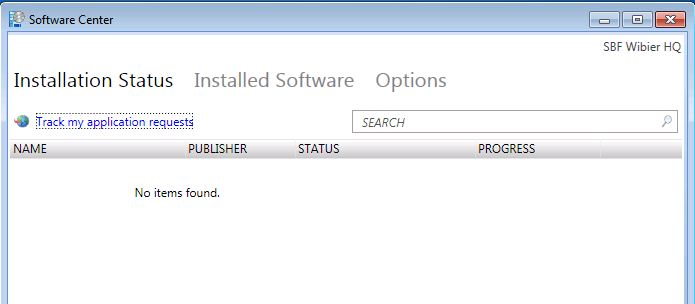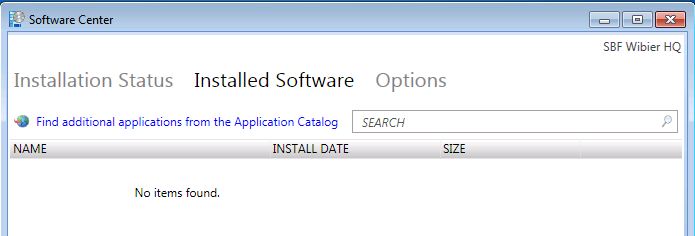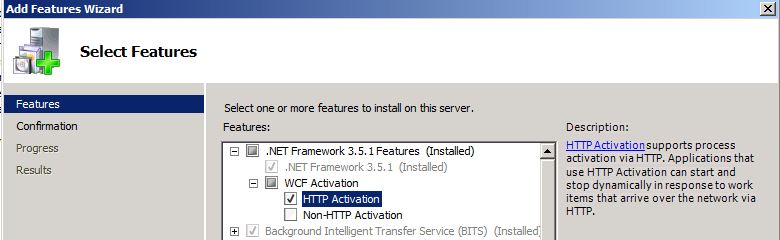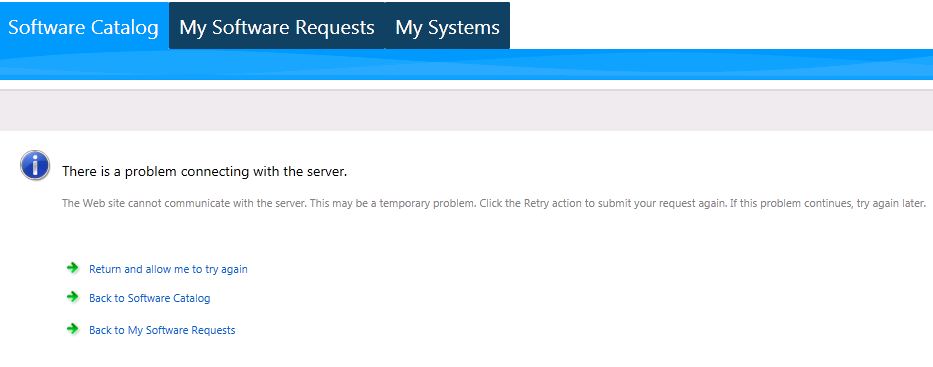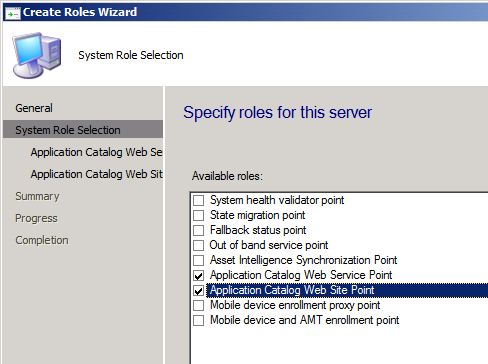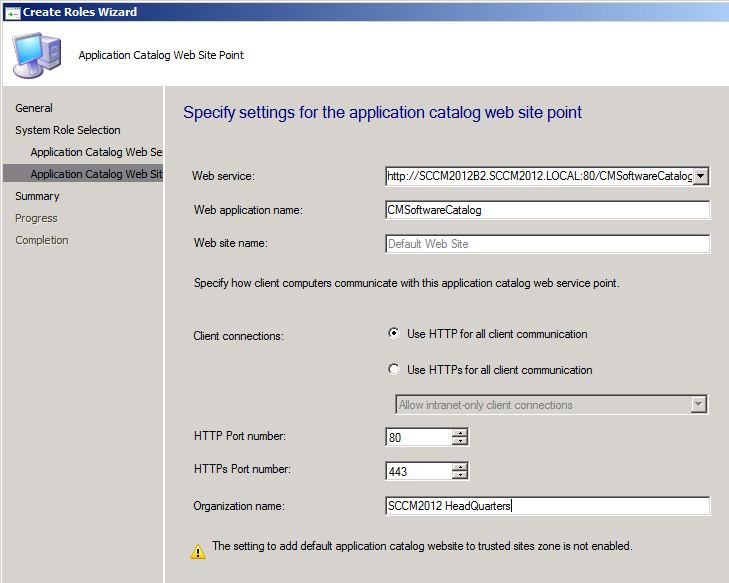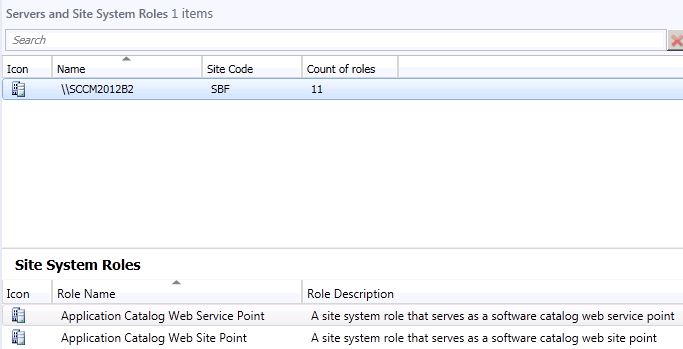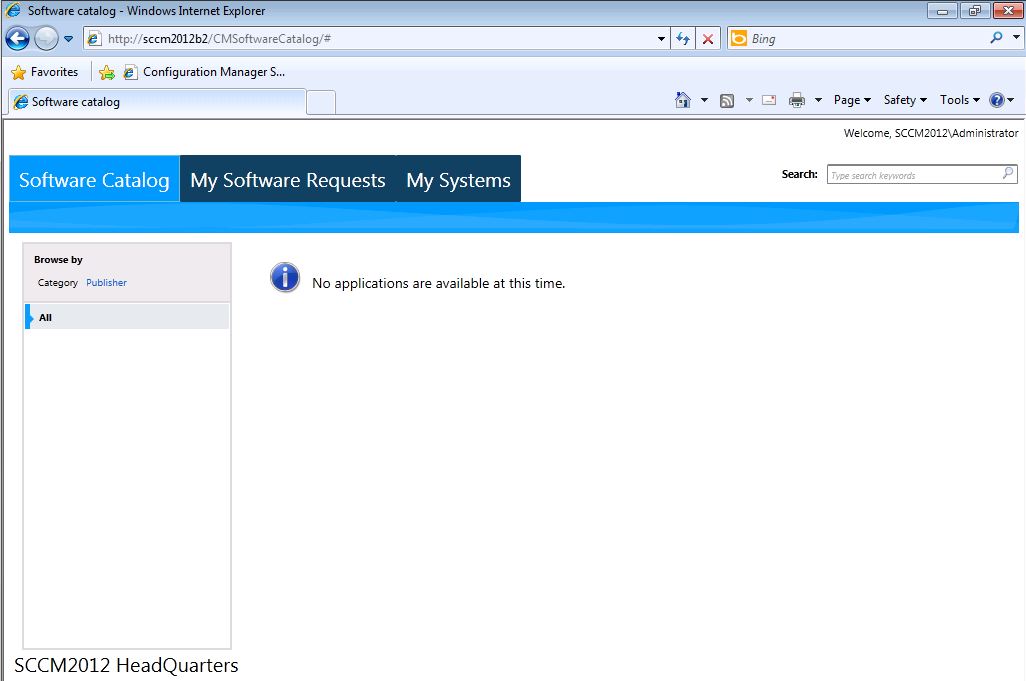for mobile device management in ConfigMgr 2012 we need the Exchange connector.
The Exchange connector is transfers the mobile device administration from an Exchange administrator to SCCM.
This gives:
- Inventory and reporting possiblities
- ActiveSync policy
- Remote Wipe capability
- On-premise or Hosted Exchange are supported
- Support for all Exchange ActiveSync (EAS) devices like WP7, Symbian, Android etc.
Let's take a look how to configure this.
In the Administration section of the Wunderbar we Add Exchange Server:
Here we have the possibility the choose the Exchange environment we like the connect to:
Select an (service) account which will communicate with the Exchange server. This account needs to be able to access the Exchange environment. With the nice new RBAC features of Exchange you can limit the access.
If you have multiple CAS server they can be added or not under the Advanced options.
The connector is now ready and can be used to synchronize with Exchange. Use the Synchronize Now button from the Ribbon ;)
After the sync is completed the resources will be visible in the All Mobile Devices Collection, found under Assets and Compliance.
There is no client on my iPhone, so only light management possible. Under Properties the settings are visible.
I can do a Remote Wipe, but let not do that now.